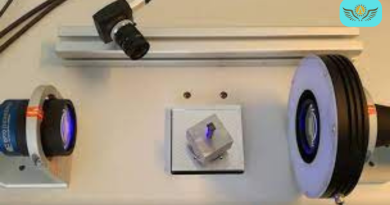How to Safely Buy Bitcoin with PayPal
Bitcoin has become an increasingly popular investment in recent years, and many people want to buy it using their PayPal account. While PayPal itself does not support direct purchases of Bitcoin, there are still safe and secure ways to use your PayPal account to buy Bitcoin.
In this article, we’ll discuss how to safely buy Bitcoin with PayPal.
Step 1: Choose a reputable Bitcoin exchange
The first step in buying Bitcoin with PayPal is to choose a reputable Bitcoin exchange. Some of the most popular exchanges that support PayPal include eToro, Coinbase, and LocalBitcoins.
Before choosing an exchange, make sure to do your research and read reviews to ensure that it is trustworthy and reliable. You should also consider factors such as fees, security, and customer support.
Step 2: Set up a PayPal account
If you don’t already have a PayPal account, you will need to set one up before you can buy Bitcoin with it. This is a straightforward process that involves providing your name, email address, and other personal information.
Once you have set up your PayPal account, you will need to link it to your bank account or credit card so that you can fund your purchases.
Step 3: Verify your identity
Many Bitcoin exchanges require users to verify their identity before they can make purchases. This is a security measure designed to prevent fraud and money laundering.
To verify your identity, you may be required to provide a government-issued ID, such as a passport or driver’s license, and proof of address, such as a utility bill or bank statement.
Step 4: Add funds to your account
Once you have set up your PayPal account and verified your identity, you can add funds to your Bitcoin exchange account. This is usually done by linking your PayPal account to your exchange account and transferring funds from your PayPal balance or linked bank account.
Step 5: Buy Bitcoin
Once you have added funds to your account, you can use them to buy Bitcoin. This process will vary depending on the exchange you are using, but it usually involves selecting the amount of Bitcoin you want to buy and completing the transaction using your PayPal account.
Step 6: Store your Bitcoin in a secure wallet
After you have bought Bitcoin, it is important to store it in a secure wallet. This can be either a hardware wallet, such as a Ledger or Trezor device, or a software wallet, such as Electrum or Exodus.
By storing your Bitcoin in a secure wallet, you can protect it from hackers and other security threats.
In conclusion, buying Bitcoin with PayPal can be a safe and secure process if you follow the right steps. By choosing a reputable exchange, verifying your identity, and storing your Bitcoin in a secure wallet, you can enjoy the benefits of Bitcoin investment without putting your funds at risk.